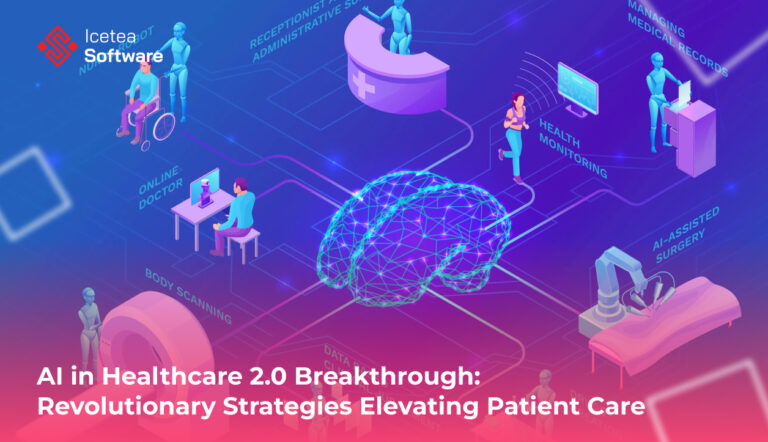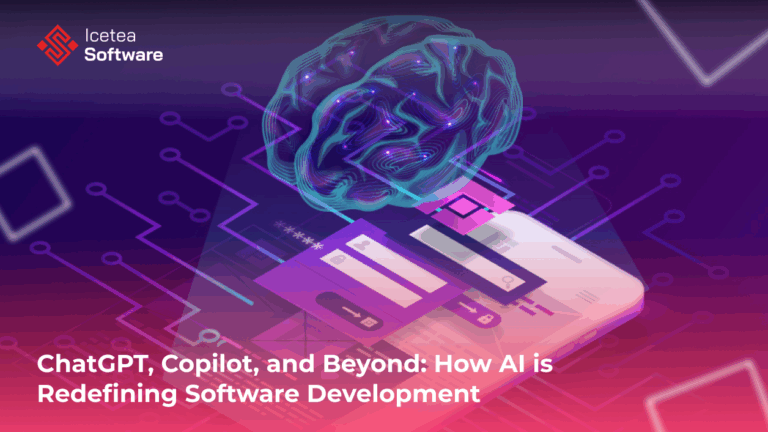Navigating Legacy System Migration: 10 Key Steps for Success
- Why Migrate Your Legacy System?
- Step-by-Step Guide to a Successful Legacy System Migration
- 1. Evaluate and Audit Your Current System
- 2. Define Your Migration Goals
- 3. Choose the Right Migration Approach
- 4. Build a Skilled Migration Team
- 5. Plan for Data Migration
- 6. Test, Test, Test
- 7. Train End Users
- 8. Deploy in Phases (When Possible)
- 9. Monitor Post-Migration Performance
- 10. Continuously Improve
- Final Thoughts
In today’s fast-moving digital landscape, businesses can no longer afford to operate on outdated legacy systems. Whether it’s to improve scalability, enhance performance, or mitigate security risks, migrating legacy systems has become a strategic imperative—not just an IT upgrade.
But let’s face it: legacy system migration is complex. It affects technology, people, and business operations. If done right, it can unlock significant value. If done poorly, it can cause massive disruptions.
In this blog, we’ll break down the step-by-step approach to successfully completing a legacy system migration—from planning to post-migration optimization.
Why Migrate Your Legacy System?
Before we dive into the “how,” it’s worth reviewing the “why”:
- Outdated Technology: Old systems lack compatibility with modern software, APIs, and cloud infrastructure.
- Security Risks: Unsupported systems are more vulnerable to cyber threats and data breaches.
- Poor Performance: Legacy software often leads to slow processing times, inefficiencies, and user frustration.
- High Maintenance Costs: Maintaining old systems drains resources better spent on innovation.
- Scalability Challenges: Legacy tech can’t keep up with new business demands or customer expectations.
Step-by-Step Guide to a Successful Legacy System Migration
1. Evaluate and Audit Your Current System
The first and most crucial step in any successful legacy system migration is to thoroughly evaluate and audit your current system. This involves taking a deep dive into understanding what the existing system actually does—what functions it serves, how it supports business processes, and which features are still actively used versus those that are outdated or redundant. You should also examine how the system integrates with other tools or platforms in your tech stack, such as CRMs, databases, or third-party APIs.
Beyond surface-level assessments, a comprehensive audit should be conducted to document all technical dependencies, data flows, user roles, custom configurations, and current pain points. This includes mapping out how information moves through the system, identifying performance bottlenecks, and highlighting any known security vulnerabilities or compliance issues. The insights gained from this audit will provide the foundation for your migration plan, helping you make informed decisions about what to preserve, improve, or retire as you transition to a more modern solution. Skipping or rushing this phase often leads to underestimated complexity and costly surprises later in the process.
2. Define Your Migration Goals
Be clear on what you’re trying to achieve. Examples:
- Move to a cloud-native solution
- Improve system responsiveness
- Enable real-time data analytics
- Reduce operational costs
Before initiating any legacy system migration, it’s essential to be crystal clear about what you’re trying to achieve. Setting defined objectives helps guide every technical and strategic decision throughout the process. Common goals might include moving to a cloud-native architecture to enhance scalability and flexibility, improving overall system responsiveness to boost user experience, enabling real-time data analytics for better decision-making, or reducing long-term operational and maintenance costs.
Whatever your targets may be, it’s important to frame them using the SMART criteria — Specific, Measurable, Achievable, Relevant, and Time-bound. This ensures your goals are not only clear and actionable but also aligned with broader business outcomes. With SMART goals in place, you’ll have a reliable framework for prioritizing tasks, evaluating progress, and measuring the overall success of your migration efforts.
3. Choose the Right Migration Approach
There are several migration strategies:
- Rehosting (Lift and Shift): Move the system as-is to a new infrastructure.
- Replatforming: Make minimal changes to take advantage of a new platform.
- Refactoring/Re-architecting: Completely overhaul the codebase for modern architecture (e.g., microservices).
- Replacement: Decommission and replace with a new system.
Your choice depends on factors like system complexity, business needs, time, and budget.
4. Build a Skilled Migration Team
A successful migration involves more than just developers. You’ll need:
- Business Analysts
- Solution Architects
- Project Managers
- QA/Test Engineers
- End-user Champions
If you lack in-house expertise, consider partnering with a trusted outsourcing provider like Icetea Software, who brings deep technical and domain knowledge to the table.
5. Plan for Data Migration
Data is the lifeblood of any system. Key steps:
- Clean and validate data before migration
- Establish data mapping between old and new systems
- Use automated migration tools where possible
- Test extensively to ensure accuracy and completeness
Don’t underestimate the importance of data governance and compliance during this phase.
6. Test, Test, Test
Perform multiple rounds of testing:
- Unit testing for new components
- System and integration testing
- User acceptance testing (UAT) with real users
As it serves as the safety net that ensures everything functions as intended before going live. By performing multiple rounds of testing—starting with unit testing for individual components, followed by system and integration testing to check how those components work together, and finally user acceptance testing (UAT) with real users—you can identify and resolve issues early, before they impact operations.
Testing is essential to confirm that business processes run smoothly on the new system, that data has been accurately transferred without loss or corruption, and that there are no hidden functionality gaps that could disrupt workflows. Skipping or minimizing testing can lead to operational failures, user frustration, and costly rollbacks, making thorough testing an investment in long-term success and stability.
7. Train End Users
Don’t let your team be caught off guard by the new system. Conduct:
- Live demos and walkthroughs
- Role-based training sessions
- Easy-to-access user guides and FAQs
This reduces resistance to change and improves system adoption.
8. Deploy in Phases (When Possible)
Instead of a big-bang launch, consider phased rollout:
- Start with low-risk departments
- Monitor performance and feedback
- Iterate and scale
This approach minimizes downtime and lets your team fix issues early.
9. Monitor Post-Migration Performance
After going live, continuously monitor:
- System uptime and load times
- Error logs
- User feedback
- KPI benchmarks
Use monitoring tools and analytics to detect problems quickly and optimize performance.
10. Continuously Improve
Migration isn’t a one-time event—it’s the foundation for an ongoing evolution. After completing the initial migration, it’s crucial to build a structured feedback loop to ensure the system continues to meet user needs and business objectives.
- Conduct post-mortem reviews
- Gather insights from users
- Plan future enhancements and upgrades
Start by conducting thorough post-mortem reviews to assess what worked, what didn’t, and where improvements can be made. These reflections help refine future migrations and system updates. Just as important is engaging users early and consistently—collecting their feedback on system performance, usability, and any emerging challenges. Their insights can reveal blind spots that technical teams may overlook. With this input, you can prioritize enhancements, fix issues before they scale, and plan meaningful upgrades that align with long-term goals. By embedding this process into your operational strategy, your organization can remain agile, continuously improve its tech stack, and maximize the value of your migration investment—long after the go-live date.
Final Thoughts
Legacy system migration may feel daunting, but when done right, it becomes a strategic move that unlocks innovation, efficiency, and scalability. It’s not just about upgrading outdated technology—it’s about enabling your business to adapt faster, serve customers better, and operate with greater agility in a digital-first world. A successful migration helps reduce technical debt, streamline operations, and future-proof your infrastructure.
At Icetea Software, we’ve helped businesses across various industries navigate their migration journeys with confidence. Whether you need a full re-architecture or a step-by-step replatforming approach, our team combines technical expertise with a deep understanding of business needs to deliver modern, high-performing solutions—without disrupting day-to-day operations. If you’re ready to take the next step in your digital evolution, we’re here to support you every step of the way.
————————–
𝗜𝗰𝗲𝘁𝗲𝗮 𝗦𝗼𝗳𝘁𝘄𝗮𝗿𝗲 – Cutting Edge Technologies!
Website: iceteasoftware.com
LinkedIn: linkedin.com/company/iceteasoftware
Facebook: Icetea Software